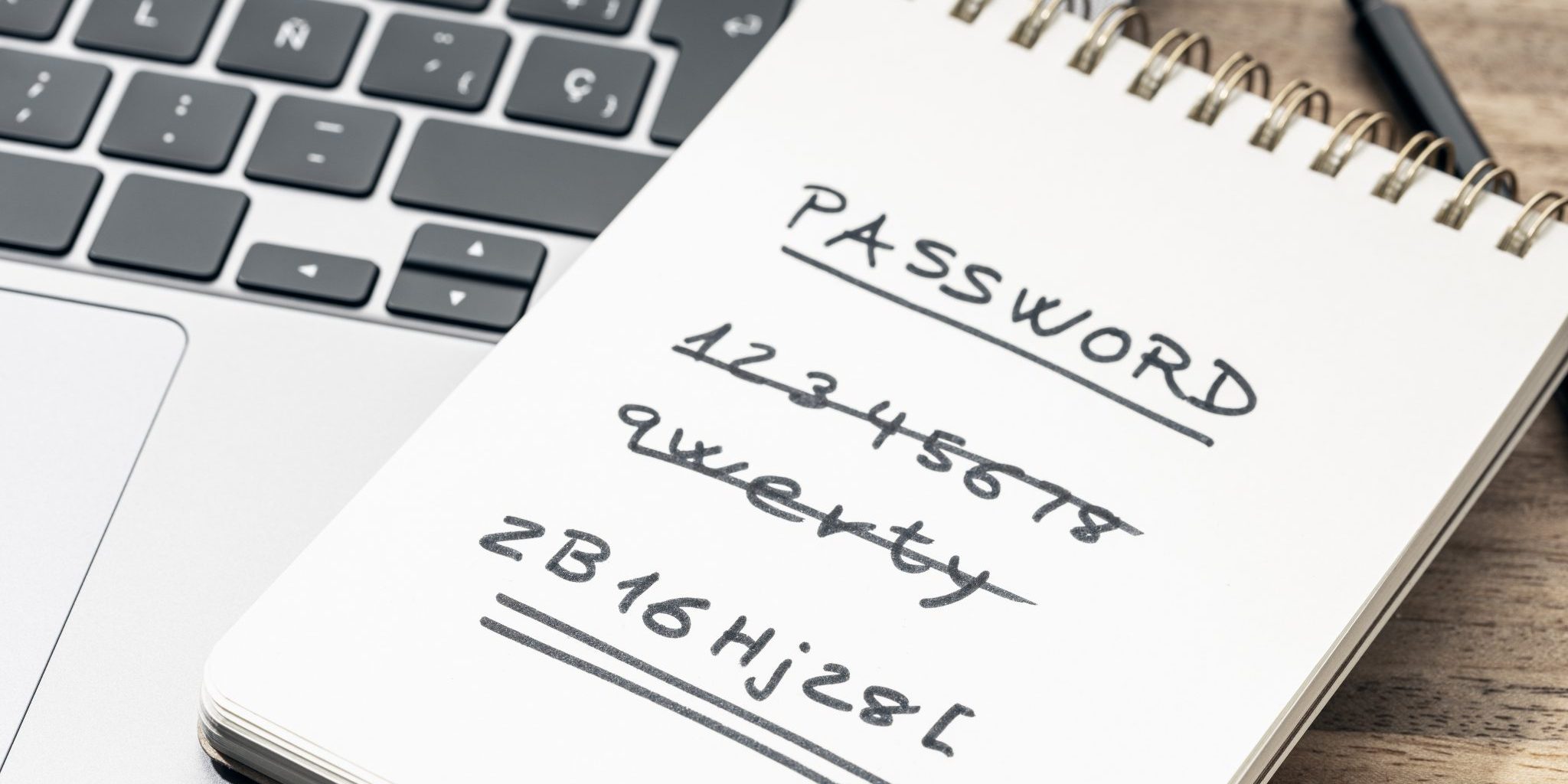RJ2 Perspective
Written by: Jeff Dann, President of RJ2 Technologies
Password Tips To Keep Your Data Safe:

No matter what application, account, or platform that you have a login for, you want to make sure your passwords are not leaving you vulnerable. Whether it’s for personal or professional purposes, you need to protect your sensitive data and how it can be accessed. Cybercriminals will continue to think of new and innovative ways to hack accounts. How can you get ahead of cybercriminals, data breaches, and botnets? Weak passwords can have serious consequences, especially if your business handles sensitive information of your clients and/or employees. You need to create strong, unique passwords. What exactly does that mean though? There are some simple and easy password tips for data security that you can follow.
Do’s
What does a unique and strong password actually entail? You will want to think beyond just creative, cute, or funny phrases. You also should incorporate upper- and lower-case letters, symbols, punctuation, and/or numbers. Here is one way you can go about landing on a strong and unique password: settling on a creative phrase and replacing some of the letters with numbers, interchanging letters between upper and lowercase letters, and inserting characters along the way.
For example, let’s say your creative phrase is “Nobody Is Welcome.” As a potential password it could look like “N06od3<1z>W3lc0m$.” It may not be easy to memorize; however, it is a better option for your security and safety of information. Secure passwords commonly include random characters, numbers, and letters to make a more complex password. These are just a few password tips for data safety that you can use in the office and/or at home. You will want to prioritize your password length as well. Try having at least 16 characters in your password. This will help lessen the chances of falling victim to a cyberattack or data breach of any sort.
Businesses and individuals utilize Password Managers (a kind of virtual vault) that individuals use to store and automatically insert your password when accessing certain account. These products can help you organize your passwords for different applications to avoid using the same password on multiple accounts. They have integrations with most common cloud sites and applications. Some of these can be sophisticated creating very complex passwords, and then change that password after ever use automatically. This is important so if your hacked, any passwords left in cache or elsewhere in your computer is inactive and unusable by the hacker. These are very secure methods using technology to move away from phrases, but the price tag can be challenging for individuals.
Another great tip is to always use two-factor authentication (2FA). Requiring you to enter a multi digit code that is texted to your smartphone to enter as a requirement to login to any account. These solutions include applications like Authy, Google Authenticator, and Microsoft Authenticator at the basic level however there are more enterprise level solutions available. Two factor authentication makes it significantly harder to gain access into your account, even if they have your password.

Also, get a service to monitor your email account on the dark web. If your email address and password have been compromised, hackers will post your credentials on the Dark Web and sell them to anyone interested. The monitoring the Dark Web will tell you if your email address has been posted and notify you to change your passwords immediately. More on this below.
Don’ts
Now that we know a few password tips for data safety, what are some things to avoid? First things first, never use personal information. Phone numbers, addresses, names, and birthdays should be avoided. Also, as a general rule, don’t save your password in the application you’re using so you don’t have to remember and enter it each time you go to the site. Many sites will offer that as an option when you login. This is a bad practice, and you should investigate using a Password Manager if this is an issue for you.
Second, you will want to steer clear of repeating passwords. This does not make it easy for your memory however, reusing the same password for multiple accounts puts you at a greater risk for credential stuffing attacks. Credential stuffing attacks are when cybercriminals search the dark web for stolen login credentials, then they attain a massive list of stolen usernames and passwords. Following that, a botnet tests the stolen credentials against multiple sites at once, and the working credentials are then used to steal private information from all vulnerable users. Recycling is generally a good act to practice except when it comes to your passwords. Plus, if you know that a password has been compromised at any point, you should avoid using that password ever again. All the more reason to lower your susceptibility with a stronger, longer, and unique password for your login.
Another one of our password tips for data safety is to avoid using real words, even if it’s an uncommon word in the thesaurus. Why? There are malicious programs that hackers use to process every word found in a dictionary to crack passwords. One key element to stay away from is using proper nouns and other standalone dictionary words. You will also want to be careful what you share and who you share it with when it comes to your passwords.
If you have not checked or changed your privacy settings on your social media accounts, now may be the time. Most people enjoy posting personal details about themselves, their family, their whereabouts, and lifestyle. There’s nothing inherently wrong with doing so; however, you should change your privacy setting to restrict all your posts to only your real-life “friends.” This not only protects you, but also your family’s personal information, kids’ personal information, and so much more. Allowing strangers to follow your personal accounts leaves you vulnerable to malicious content such as clicking phishy links from a source you thought was your friend. This could give that hacker your password credentials and if you use the same password across multiple accounts, you risk having all your social media platforms being hacked.
Other Password Tips For Data Safety
There are several other password tips for data safety that you can add to your list. You can opt for a secure password manager, which will vault your login information for you. A good portion of password managers available have extra security measures in place. You should consult with your managed services provider to find the right match for your needs in your business. A few other tips would be to randomize patterns and sequences in creating your password, avoid public Wi-Fi as much as possible when using company property, check your password strength, and change passwords periodically. No matter what you do, you will never be fool proof from a data breach or cybercriminal. It is wise to have a backup and disaster recovery plan in place. In the scenario where your company suffers from data loss, you need a plan and a capable team in place and ready to move. It is truly an essential piece for your business to have a backup and disaster recovery plan. Your managed services provider can create an exceptional and tailored plan that will cover your specific needs.
Conclusion
If you want more information regarding more password tips for data safety, password managers, or backup and disaster recovery plans that will benefit you and your organization, contact us today. Consult with a managed services provider that cares about their clients, works as an extension of your team, and provides quality services. Regardless of your business size, the benefits of a long-term relationship with a knowledgeable and reliable provider are essential for creating a thriving company. RJ2 Technologies can provide that to you.