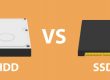If you have been working remotely over the past few years, you have probably realized that it more difficult than you originally thought it would be. From finding a good home office location, to setting up that office, to managing your time efficiently; working from home can come with a lot of challenges. One of the most challenging aspects of remote work can be finding a stable network connection and using a slow, outdated laptop. With all the different laptop options out there, you must be wondering which is the best for you and what should I be looking for?
Laptop features to keep in mind
Finding the best laptop does not have to be a struggle. As long as you keep these key features in mind, you will be able to find a great laptop for your home office.
- Size – The size of you laptop definitely matters. You will want to choose a laptop that is large or small enough to allow you to perform you tasks comfortably. If you work in graphic design, you might want to have a bigger display. If your work mostly consists of emailing, reporting, and blogging, you probably need a standard size (11.6 – 15-.6) laptop.
- Screen Quality – In terms of screen quality, comfort is the most important aspect to consider here. Since you will be spending hours in front of your screen at a time, you will want something easy on the eyes. Fortunately, many laptops today have a 1920×1080-pixel resolution (full HD), which offers plenty of space to open multiple windows to keep different tabs in view.
- Keyboard Quality – The quality and layout of a keyboard is what drives productivity. If your job requires you to type for hours at a time, you will want to find a keyboard layout that is comfortable for you. Make sure the keys have adequate travel on the downstroke and quick responsiveness when you type. Typically, if your screen is 11.6 inches or larger, you will want to look for a full size keyboard if possible. The most important aspect here is finding a keyboard layout that fits you well and allows you to comfortably type while avoiding finger fatigue.
- CPU – By any given standards, Intel Core processors offer the best performance, especially when it comes to multitasking and multimedia tasks. Core i3-based laptops are generally found in budget systems, while Core i5 makes up the majority of mainstream business computers. If you want top-of-the-line performance, a Core i7 or even Core i9 CPU is ideal for you.
- RAM – The more RAM you have the more applications you will be able to run at the same time and it allows for data to be rapidly accessed. Typically, 8 GB is what is recommended for most laptop users. However, if you are someone that deals with using many different applications and assets at any given time, consider 16GB or higher.
- Storage – Consider a laptop with a solid state drive (SSD), which offers a lot more speed than a hard disk drive when it comes to booting your system and loading programs. It also runs silently and can be installed without adding too much weight and bulk to the laptop.
- Battery Life – A very important feature to consider is the battery life of your device. If you are frequently attending events or tradeshows where you use your laptop a lot, consider purchasing a laptop with better battery life. If you mostly work from home and can plug in wherever you, battery life might not be as important to you. It is noteworthy to say there are many different variables that affect the battery life of your device, such as brightness, screen resolution, and the number of applications you have running. You will want to look at the capacity of the battery in watt-hours (Wh) or milliampere-hours(mAh). The higher the capacity, the longer the battery life will last. A quick pro tip for you: Regardless of the device you purchase, we recommend avoiding keeping you laptop on the charger for hours at a time. This will hurt the overall battery life in the future and could lead to your device depending on a charging source to operate.
Top recommended laptops for your work from home needs

When working from home it is very important to have a quality laptop in order to be productive. There are many different options out there and choosing which is best for your remote work situation can be difficult. We have put together a few recommendations here to get you started.
- Chromebooks – Chromebooks are best if your laptop shopping on a budget. They typically are far cheaper than most laptop options but they still have long battery life and fast processors for running productivity apps or web browsing. Chromebooks are small and lightweight, making it easy to transfer to different locations. A cool feature these devices have is they usually have a quiet ergonomic keyboard.
- 2-in-1 laptops – Lightweight laptops with a tablet touch screen feature allow for extremely flexible work environments. These devices typically come with HD displays backed by high-speed processors and integrated graphics to enhance your video conferencing experience. Another great feature to these laptops is they usually come with a touch screen pen or stylus, making them the perfect device for note taking or other creative tasks.
- Microsoft Surface laptop – The Microsoft Surface laptops are amongst the top performing laptops within their market. These devices offer great balance and portability, making them the perfect on the go device to work from any location. They can handle general computing very well such as running 10 applications at once with little to no noise. Some other great features you might enjoy about this product is its comfortable keyboard and trackpad and the screen ratio is great for productivity tasks.
- Apple MacBook Pro – MacBook Pros are typically know for using their own operating system, macOS which is a very secure operating system unique to apple. Many like this product because of the powerful hardware that allows you to run graphics-intensive tasks. Plus, they can run other operating systems like Windows, UNIX, and Linux. If you need to do video editing, you can definitely take advantage of Mac-exclusive software like Final Cut Pro.Apple MacBook Pro laptops have switched from the former butterfly-like key mechanism to the more traditional scissor mechanism. The new keys offer better travel, and they also feel soft and clicky. If you’re after a good blend of portability and performance, a MacBook Pro laptop is probably your best bet.
Think of a laptop as an investment, so you should know what you need and what to consider before purchasing one. It can be tempting to go for the product with all the extra features, but many times it isn’t necessary for your line of work. If you want to learn more about the best devices to support your business or remote work station visit our website.