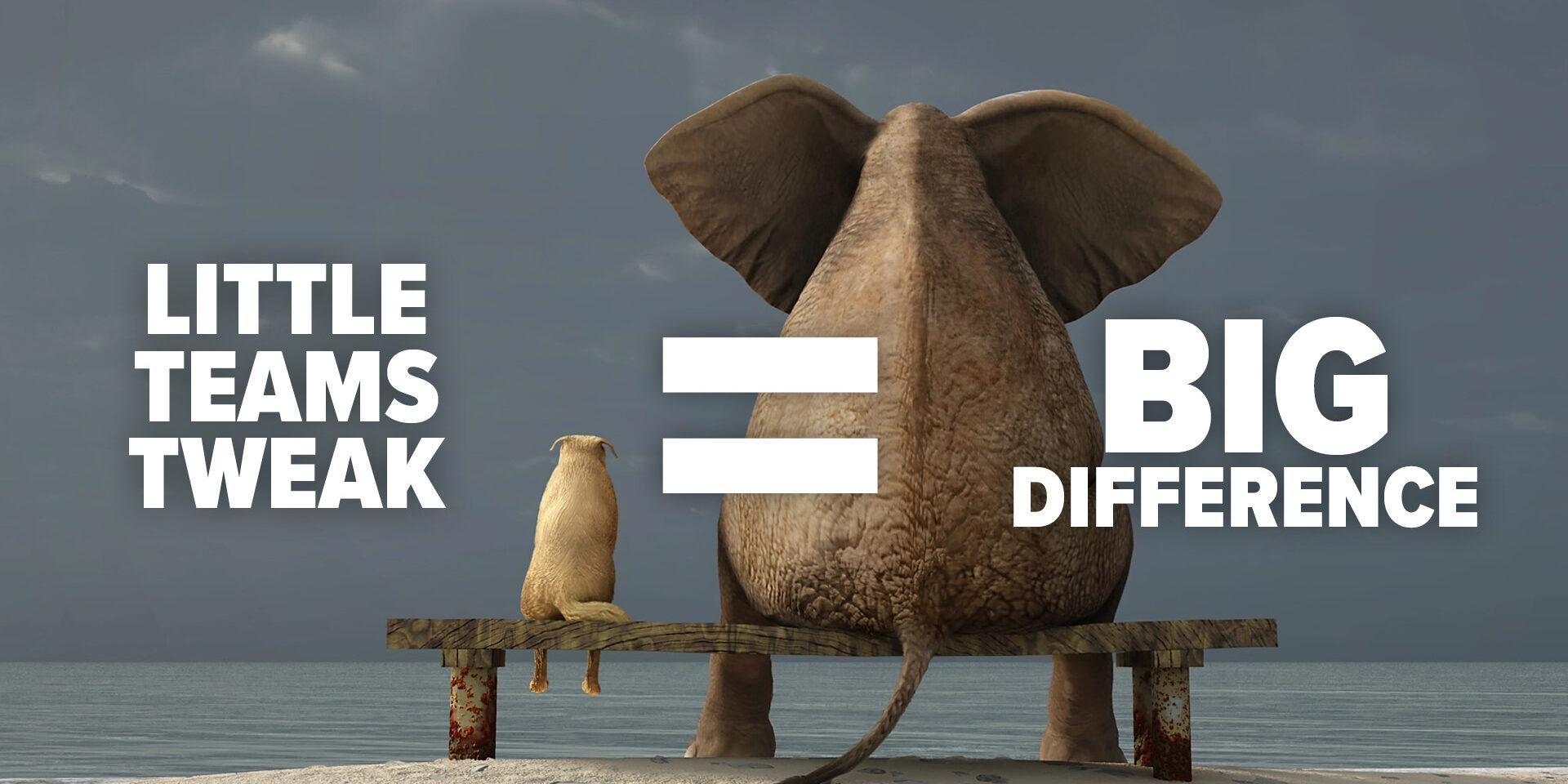Have you ever sat in a Microsoft Teams meeting and found yourself gritting your teeth every time someone said, “Next slide, please”?
You’re not alone.
If your business runs a lot of online meetings, client presentations, or webinars, you’ve probably experienced the awkward pauses, clunky transitions, and disrupted flow that come with switching between presenters. It’s a small thing—but it adds up, especially when you’re trying to make a professional impression.
Well, there’s good news. And it’s about time.
Microsoft Teams Just Got a Whole Lot Smoother
Microsoft is rolling out a new feature in Teams that’s going to make a surprisingly big difference: shared slide control.
If you’ve ever co-presented in Teams, you know the pain. Only one person can control the slides, and everyone else is stuck asking them to advance. It’s inefficient, it breaks the rhythm, and it can make even the most polished presentation feel disjointed.
With this update, multiple people can now control the presentation slides during a Teams meeting or webinar. That means if you’ve got a few team members presenting different sections of a deck, each of them can seamlessly take control when it’s their turn—no interruptions, no awkward handoffs.
Why This Matters for Chicagoland SMBs
For small and medium-sized professional service firms—especially in a competitive market like Chicagoland—how you present yourself matters. Whether you’re pitching to a new client, delivering a project update, or hosting a webinar, smooth, professional communication can set you apart.
This update might seem minor, but it’s part of a bigger trend: Microsoft is making Teams more intuitive, more collaborative, and more aligned with how real businesses operate.
And it’s not just about slide control. Recent updates include:
- Real-time chat during meetings, so participants can ask questions or share links without interrupting the speaker.
- Improved breakout rooms for more dynamic workshops and training sessions.
- Enhanced meeting recap features, including recordings, transcripts, and shared notes.
All of these tools are designed to help your team communicate better, work smarter, and deliver a more polished experience—whether you’re in the office, remote, or somewhere in between.
How to Get Started
This new feature is rolling out now, starting with the Windows desktop version of Teams. It will likely involve selecting co-presenters when setting up the meeting, giving them the ability to control slides without needing to pass the baton mid-call.
If you’re not sure how to enable it—or if you want to make sure your Teams setup is optimized for your business—that’s where we come in.
Let’s Make Your Meetings Work for You
At RJ2 Technologies, we help Chicagoland businesses get the most out of Microsoft 365. Whether you’re looking to streamline your meetings, improve collaboration, or just make sure your tools are working as hard as you are, we’re here to help.
Let’s talk about how to make your next Teams meeting your best one yet. Click here to set a meeting, call us at 847-303-1194, or email marketing@rj2t.com.