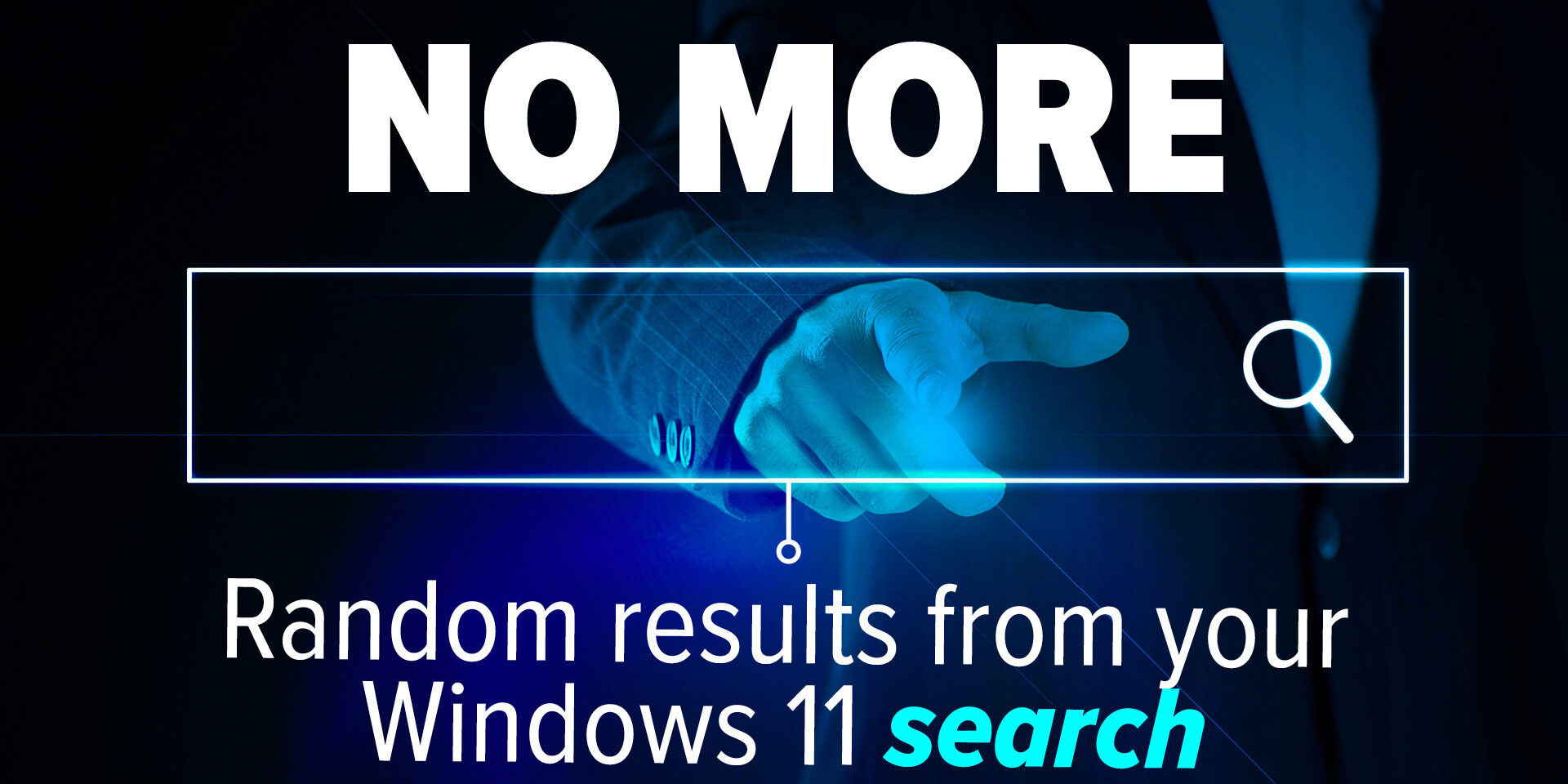How many times have you tried searching for a file, only to forget what you called it?
You know it’s there. You remember writing it—maybe even roughly when. But when you try to find it, Windows search just stares blankly back at you. Or worse, it throws up ten random web results and a document from 2019 that has nothing to do with anything.
Sound familiar? So annoying.
This is a common pain point for small and mid-sized businesses, especially in professional services where teams juggle dozens of client folders, project notes, and internal documents every day. When your business runs on information, wasting time hunting for files isn’t just frustrating—it’s costly.
Well, here’s some good news: Microsoft is finally doing something about it.
Smarter Search Is Coming to Windows 11
A new update for Windows 11 is rolling out that promises to make search feel a lot more like a conversation. Instead of needing to remember exact file names or folder paths, you’ll be able to type something like:
- “Find the notes I made for the July project meeting”
- “Show me pictures of the team at the summer BBQ”
- “Where’s that proposal draft for the Anderson account?”
And your PC will actually understand what you mean.
This is called natural language search, and it’s a big leap forward in how we interact with our computers. It’s designed to work the way we think—not the way computers used to expect us to.
But There’s a Catch: You’ll Need a Copilot+ PC
This new feature is part of Microsoft’s push into AI-powered computing. It’s only available on a new class of devices called Copilot+ PCs.
These machines come with a special chip called an NPU (Neural Processing Unit). It’s built to handle AI tasks locally—right on your device—without needing to send data to the cloud. That means faster performance, better privacy, and a smoother experience overall.
With a Copilot+ PC, you’ll also get access to Microsoft’s Copilot assistant, which is now deeply integrated into Windows 11 and Microsoft 365. It can help with:
- Drafting emails
- Summarizing documents
- Generating images
- And now… finding files with just a vague description
Why This Matters for Chicagoland Businesses
If you’re running a professional services firm—whether it’s legal, accounting, consulting, or creative—your team’s productivity depends on quick access to the right information. Every minute spent digging through folders is a minute not spent serving clients or growing your business.
This new search feature could be a game-changer. It’s the kind of small, everyday improvement that adds up to big time savings over the course of a week, month, or year.
And if your team already uses OneDrive or SharePoint, the benefits are even bigger. The new search works with cloud files too, giving you a smarter, more connected experience across your devices.
Should You Upgrade?
If you’re not using a Copilot+ PC, you won’t see this update—at least not yet. But if you’re thinking about refreshing your hardware this year, this is definitely a feature worth keeping on your radar.
It’s not just about having the latest tech—it’s about giving your team tools that reduce friction, save time, and make work feel a little less like… work.
Let’s Talk About What Makes Sense for You
Curious whether a Copilot+ PC is a smart move for your business? Not sure if your current setup is holding your team back?
That’s where we come in.
My team and I specialize in helping Chicagoland businesses make smart, strategic tech decisions. We’ll help you weigh the pros and cons, understand what’s coming next, and make sure you’re investing in tools that actually work for how you work.
📞 Let’s chat. Whether you’re planning a full upgrade or just want to explore your options, we’re here to help.