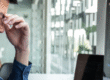Have you found it difficult to track all your upcoming events, meetings, and tasks for the week? Microsoft 365 has a great booking feature that might just solve your problems. This cool feature gives you the ability to better manage you and your team’s appointments to help you stay on top of your schedule. Below is some key information on how to use Bookings and the benefits associated with it.
Visibility:
Do you tend to jot things down on Post-it notes such as your important meetings, their location, and who the meeting is with? You can say goodbye to scribbled Post-its thanks to Microsoft 365’s Bookings that has a unique scheduling app which is compatible with both desktops and mobile devices. Now your clients can simply view your calendar, see your availability, and schedule time for a meeting with you. From there, the system will fully automate the process of managing your appointments.
No More Rain Checks:
Cancelled appointments or missed meetings are wasted time unless they can be quickly filled with new bookings. With this feature, you can set how much of an advanced notice is needed to make a cancellation, which saves you time and money. The appointment will also show up on your team’s and customer’s calendar as well, allowing them to make additions/revisions in their own personal calendars.
After an appointment is booked, there will be a confirmation email sent to the customer automatically as well as a reminder set to automatically send before the meeting as well. The web page also offers a rescheduling service where customers can click on the confirmation email and select a new time that works better for them.

Synchronization:
Once completed, the booking is then synced to a centralized calendar where businesses are given the option to reschedule, cancel, or reassign the appointment to other staff members as they see fit.
If something comes up and you cannot make the meeting or you need to pass the meeting on to a team member, Bookings has a nice feature known as “split view”. This feature allows you to view everyone’s calendars to see who is busy and when in a side by side comparison. The appointments are synched to all the staff members calendars as well. Additionally, this system is compatible with Office 365, Outlook, and Google Calendar so your customers can keep their current calendar service without having to switch to book appointments.
Double Duty:
While setting appointments might be the primary function of Microsoft’s Bookings, it can also be used to build your company’s list. Once clients enter their information for an appointment, the system automatically creates a contact entry for that person. The system will then store some basic information such as their name, address, phone number, and email.
As your company grows too you will be able to add more staff members to the system as well as create more bookings pages for no charge. Furthermore, your employees will not be required to have Office 365 subscriptions in order to be a part of the service.
To stay ahead of the competition, it is important to implement as much automation as possible. This allows you to continue working worry free as your system will be like a personal assistant: reminding you of appointments, scheduling them for you, and notifying you of cancellation. If you have any questions that weren’t addressed or you just want more information, visit our website by click here or give us a call: (847) 303-1194.