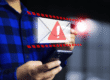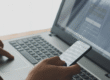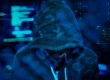Ever needed to quickly convert a file—say, from a Word doc to a PDF—and found yourself Googling for a free tool to do it?
It seems harmless enough.
A quick download. A fast conversion. Job done.
But what if that one small click opened the door to ransomware, data theft, or a full-blown cyberattack?
That’s not just a hypothetical. It’s a real and growing threat—and even the FBI is sounding the alarm.
The Hidden Danger Behind Free File Converters
File converters are incredibly useful. Whether you’re turning a PowerPoint into a PDF for a client, bundling images into a single document, or compressing files for email, these tools can save time and hassle.
But here’s the catch: many of the free tools you find online come with strings attached.
Cybercriminals are increasingly using these tools as bait. They create websites that look legitimate, offer a working file conversion service, and then quietly install malware on your device in the background. You get your converted file—but you also get a hidden payload.
What’s the Risk?
Let’s break it down:
- Malware is malicious software that can spy on your activity, steal your data, or corrupt your files.
- Ransomware is even worse. It locks your files and demands payment—often in cryptocurrency—to unlock them. It’s like someone breaking into your office, locking all your filing cabinets, and charging you to get the keys back.
- Some tools even scan the files you upload, scraping them for sensitive information like passwords, client data, or financial records.
If you’ve ever uploaded a document with customer lists, invoices, or employee details, you could be handing over valuable data without even realizing it.
Why This Matters for Chicagoland SMBs
As a small or medium-sized professional service business in the Chicagoland area, you’re likely handling sensitive client information every day. Whether it’s legal documents, financial records, or HR files, your data is a prime target for cybercriminals.
And unlike large corporations, SMBs often don’t have dedicated cybersecurity teams or enterprise-grade protections in place. That makes you a more attractive—and more vulnerable—target.
What You Can Do Instead
The good news? You don’t have to give up convenience to stay secure. Here are a few safer alternatives:
- Use Built-In Tools
Microsoft Word, Excel, and PowerPoint all have built-in options to save or export files as PDFs. No need for third-party tools. - Leverage Microsoft 365
If your business uses Microsoft 365, you already have access to secure, cloud-based tools for file conversion, sharing, and collaboration. - Invest in Trusted Software
If you need more advanced features, invest in reputable software from known providers. It’s a small price to pay for peace of mind. - Educate Your Team
Make sure your employees know the risks of using free online tools. A quick training session can go a long way in preventing costly mistakes. - Implement Endpoint Protection
Modern cybersecurity tools can detect and block suspicious downloads before they cause harm. It’s an essential layer of defense for any business.
Final Thought: Convenience Shouldn’t Come at the Cost of Security
It’s easy to fall into the trap of “just this once” when you’re in a hurry. But in today’s digital landscape, even one careless click can have serious consequences.
If your team is relying on free tools they find online, it’s time to rethink your approach.
Need help setting up secure, professional tools for your business?
At RJ2 Technologies, we help Chicagoland businesses stay productive and protected. From Microsoft 365 optimization to cybersecurity training and endpoint protection, we’ve got your back.
👉 Let’s talk about how to keep your team safe without slowing them down. Click here to schedule a meeting, call us at 847-303-1194, or email marketing@rj2t.com.